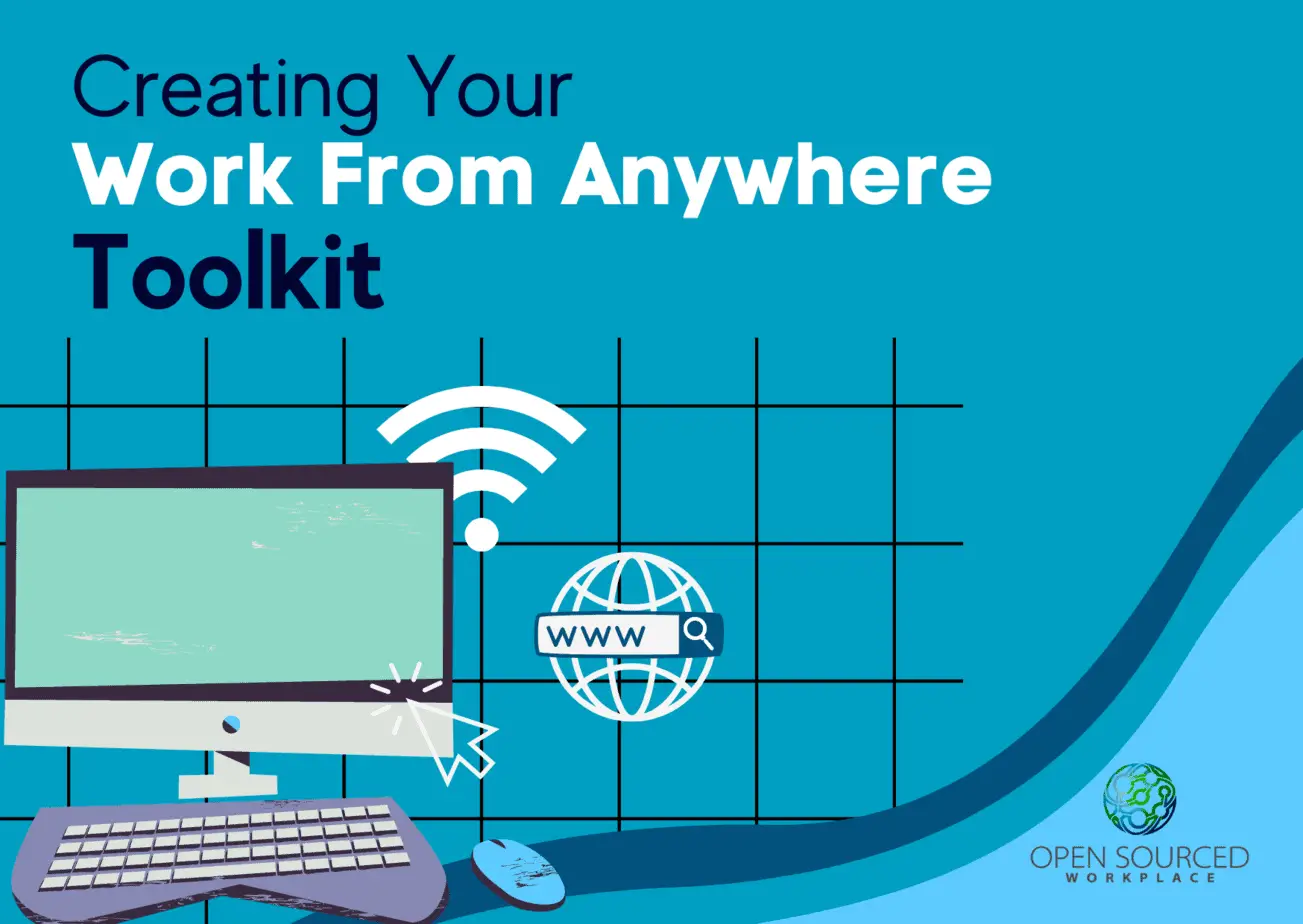The work-from-anywhere setup isn’t a new concept. However, many people might not be aware of some of the best tools available for employees working outside the traditional office space. While the idea has been around for some time, it’s only recently that technology and other circumstances have pushed it to the forefront of the future of work.
The advancement of communication technology has dramatically changed the working landscape. But before we get into the tools you can include in your work-from-anywhere toolkit, let’s look at the benefits and challenges of working remotely.
Benefits of Work from Anywhere
A work-from-anywhere setup offers many advantages to companies. A remote work arrangement offers benefits to employers and employees alike.
Benefits for Employers
As Vidit Aatrey , Founder and CEO of Meesho, says, “As long as you have the right people, culture and collaboration tools in place, you can pull off big events remotely. It doesn’t matter if the team is sitting on the same desk or is spread across the country.”
, Founder and CEO of Meesho, says, “As long as you have the right people, culture and collaboration tools in place, you can pull off big events remotely. It doesn’t matter if the team is sitting on the same desk or is spread across the country.”
Employers can hire the best talent no matter where they are physically located. Instead of limiting the employee pool to people physically close to the office, a company can cast a worldwide net. If a company can offer worthwhile compensation, it can pick up the best people from around the world.
A work-from-anywhere setup may reduce overhead costs. For instance, companies don’t need to factor real estate and office utility costs into their budget. However, it’s also worth considering transferring those savings to employee salaries — they’ll be the ones shouldering increased internet and electricity costs.
Benefits for Employees
There is a significant number of employees who prefer working remotely. One notable quote by Steve Schmidt , CRO of Revenue Architect: “It’s safe to say that I will likely never again work for a company that requires an office and a gray cube again.”
, CRO of Revenue Architect: “It’s safe to say that I will likely never again work for a company that requires an office and a gray cube again.”
It’s unsurprising — working from anywhere can mean not having to weigh skipping breakfast versus sleeping in. It also means not waking up one or two hours early to beat a morning commute. Employees have more control over their time while working remotely and can even set up outside their homes in interesting or unusual places.
One of the most significant factors making work from anywhere popular is the flexible schedule. However, there are other benefits, such as being able to spend more time with family at home, and decreased costs — no need to allocate for commuting fare or budgeting for lunch in a restaurant.
Challenges of Work-from-Anywhere Setups
There is no perfect setup. Just like how the traditional office poses challenges to employees, work-from-anywhere has its own unique difficulties.
Mental and Emotional Exhaustion
Lubomila Jordanova , CEO and Co-Founder of Plan A, says, “All of us have days and moments when we don’t feel alright which is and should be alright.”
, CEO and Co-Founder of Plan A, says, “All of us have days and moments when we don’t feel alright which is and should be alright.”
Working remotely is draining in a different way from working in an office. The social isolation of working from anywhere is a challenge. Without the social interaction of officemates, it can be difficult to overcome. Some people may feel isolated and lonely, which is unhealthy for employees.
Blurred Work/Life Boundaries
When a person’s workspace is also their home, it can blur the line between their personal and work lives. Healthy boundaries are vital to a person’s physical and mental health, so ensuring employees have a clear delineation between work and personal time is critical — and increases productivity!
Improved boundaries help raise productivity and decrease stress, which, in turn, benefits employee health. As employees feel better, their productivity improves, creating a positive cycle where finding the time to rest and take a break benefits the company and the employee.
Others find it difficult to work from home because they have a difficult time separating their personal life from their professional life. They can’t focus on work while at home, so they work late into the night or on weekends to catch up on what they missed during the work week.
That’s why country manager Oliver Hill says, “As the days get longer and warmer, I will be taking the opportunity to work outside and enjoy the sunshine. I encourage you to try it too!” That’s why having the correct tools is critical to workplace productivity, especially if your employees aren’t physically in an office.
says, “As the days get longer and warmer, I will be taking the opportunity to work outside and enjoy the sunshine. I encourage you to try it too!” That’s why having the correct tools is critical to workplace productivity, especially if your employees aren’t physically in an office.
Tools for Your Work from Anywhere Toolkit
Many tools can help you with your work from anywhere. Social media consultant Kat D. says, “We literally can work from anywhere! We can use technology to break through the old barriers of the everyday office routine.”
says, “We literally can work from anywhere! We can use technology to break through the old barriers of the everyday office routine.”
The benefits of a work-from-anywhere setup are endless. You can work from the comfort of your own home; you can travel the world and still be able to work; you can even work in a coffee shop. However, successfully utilizing this setup requires a specific set of tools.
Workspace
Computer
A computer is a non-negotiable for an effective work-from-anywhere setup and forms the foundation of the concept. Without a computer or laptop, remote work becomes impossible.
The specs of the computer you need will vary depending on your industry. Some employees will be able to work using lower-end devices. However, as demands on an employee increase, they may need to upgrade. For example, sufficiently large and detailed spreadsheets can tax a computer’s processing power. An employee working with a lower-spec machine will experience dramatically decreased performance and capacity to work.
Some industries may require more powerful machines, especially employees working in visual arts, video editing, or 3D work.
Reliable Internet
If the computer is the heart of work from anywhere, the internet is its soul. The internet allows employees to communicate with their employers and vice versa. It’s also necessary for sending valuable files, data, instructions, and more.
While a lot of remote work communication might be asynchronous, meaning that employers or employees might not need an immediate response, there will be times when people have to respond quickly and with agility.
Companies may need rapid, synchronous communication in case of emergency revisions, sudden changes in deadlines, or the need to speed up a timetable. Delays or real-life problems may mean an employee can’t work, meaning someone else will have to respond quickly. Alternatively, assets may no longer be necessary. Deadlines might be pushed further back, allowing for a more relaxed working pace.
A reliable, stable, and fast internet connection is also essential for synchronous meetings. While it’s possible to reduce the strain on an internet connection by limiting a meetingsto audio only, video may help increase employee engagement. Also, showing up on video can help participants maintain their focus on the subject at hand.
The internet is vital to workspace communication, so having a reliable connection is essential.
VPN
There will be times when employees or employers will need to send sensitive information over the internet. Even something as innocuous as typing in a password can be vulnerable to security breaches. A VPN provides a measure of security for a company’s sensitive data.
Office Suite
Most employees in a work-from-anywhere setup will need some form of office suite. An office suite typically involves a word processor and a spreadsheet program. Most available office suites typically have similar functionality, although some have unique features.
Other Tools
Every industry will have different tool requirements. Corporate workers will likely need an office suite, as mentioned above. However, employees in other industries — especially the arts, video editors, and others — may need programs and tools unique to their work.
Organization
It is challenging to keep up with daily tasks when you work, let alone do them in a work-from-anywhere arrangement. There are organizational tools  to help you sort your tasks, track your progress, update your credits, and do things that a human assistant would do for you.
to help you sort your tasks, track your progress, update your credits, and do things that a human assistant would do for you.
Some of these tools include:
nTask
nTask is an organizational tool that helps you arrange your tasks, projects, and calendars. It includes to-do lists, grids, and board views. You can add deadlines, statuses, and priorities to your tasks, and assign them to your team members who work from any location.
Trello
Trello is a popular organizational tool among employees. It has the ease and convenience of the ideal workboard. It uses a card-based setup, which makes it easier to isolate and assign tasks. Just like nTask, you can sort your tasks and projects as if you had a corkboard in a physical office. The card-based system helps create a visual representation of tasks and is generally best for process-oriented companies. For instance, companies that write and edit articles will find it efficient to move a card from a writing board to editing and finally to publishing.
Asana
Asana has the same basic features as nTask and Trello. You can organize and manage your tasks and projects here with ease. However, Asana tends to be better for larger teams and allows for more detailed deadlines.
Google Drive
Perhaps one of the most familiar organizational tools today is Google Drive. It is an online cloud storage platform that lets you keep your images, videos, audio files, and documents. You can arrange them in folders and subfolders, and even sort them by date, time, and size. It is linked to your Gmail account, allowing you to divide and organize file and folder relations further. In terms of functionality, it’s just like your computer’s drive, except online and more easily shareable with coworkers.
Evernote
Evernote is another essential organizational tool that you don’t want to miss. In contrast to the previous four tools, which primarily cater to groups, Evernote shines as a personal organizational tool. It can help an employee define their tasks for the day or multiple days, improving their time management.
Time Tracking
Many employers looking at work-from-anywhere setups often raise one significant question: how do you know if your employees are working? While there are many studies showing that employees are productive and efficient under remote work setups, it can still be helpful to identify how efficient and effective an employee is — or even to tell them to stop working if you find they’re going beyond their intended hours. Work-life balance is essential to maintaining employee productivity!
Monday.com
Your Mondays will feel extra happy when you use monday.com for your work employees. It has advanced tracking features that ensure your employees do not miss work or do not take advantage of opportunities just because no one is physically present to observe their work minute by minute. Monday.com is best for collaborations.
Beebole
Beeble from monday.com has a built-in payment mechanism, charging appropriate rates for every billable hour. You can set it up to automatically pay your employees, freeing up time for you to do other tasks. It’s convenient if you want to guarantee that you’re paying your employees right for the time they spend at work, and also allows for dynamic alterations to pay structures.
Tyme
Tyme is similar to other time-tracking tools available, except that it is only available to Mac OS and iOS users. If your company requires you to use Apple devices, then this platform is ideal for you as it will likely meet your needs.
Harvest
What makes Harvest unique from the rest of the time-tracking tools available today? Aside from the great features that allow you to monitor your time, the software also includes an automatic invoicing mechanism.
BambooHR
If you’re working from anywhere and need to monitor attendance during meetings or regular work schedules, then BambooHR is your perfect match.
Risk Management Software
Working from anywhere can be rewarding and, at the same time, risky. Risk management tools help you identify, navigate, and resolve complicated situations to mitigate or even nullify risks. As your company scales, it becomes more and more essential to ensure that you have a way to address problems as they arise — in today’s fast-paced and rapidly changing world, agility is crucial to have.
ClickUP
ClickUP is a leading risk management software. It includes anything involving work productivity. When you use this, you can guarantee that you will avoid the risk of ghost employees — employees who say they are working, but it turns out they’re not.
It has hundreds of customizable features to help you formulate calculated and optimal decisions. It even offers a rich experience with collaboration among different industries. ClickUP can help you collaborate with clients in various locations, no matter where you are in the world.
Risk Cloud
This tool said goodbye to tradition and hello to innovation. Risk Cloud is a revolutionary risk management software that aims to eliminate spreadsheets and email threads. Instead, it fused the best features of software frequently used by employees who work from anywhere. The aim is to provide users with an efficient, streamlined experience.
Some of its features include an intuitive UI and a comprehensive record-keeping structure.
LendFlow
If you’re working in a financial company, you’ve likely heard of or come across LendFlow. It is a risk management tool that provides security to employers for financial decisions, budget utilization, and revenue growth. Its features cater specifically to financial risks and concerns.
Choosing the Right Tools to Work from Anywhere
Work from anywhere can dramatically improve your work-life balance, but it’s essential to identify the correct tools for your work-from-anywhere toolkit. The factors that will figure into your decision will vary.
The first step is to find the right company that offers this arrangement. You can do this by looking for companies that offer remote work or telecommuting opportunities. The next step is to find the appropriate position for you in the company, which will depend on your skill set, interests, and what you want out of your career. It’s important to note that some companies may require specific tools. For example, Asana and Trello tend to be popular organizational tools. Most tools are easy to learn and use, so even if your company requires you to use them, they aren’t challenging to pick up.
However, a critical step in setting up your work-from-anywhere toolkit is finding the tools that resonate best with your personal preferences. While there is an adage that bad workers blame their tools, it’s also true that good workers are most productive when they have the best tools for their job. The modern tools available to us are many, and they offer various features making them unique to a company’s needs.
“What tools work best for me?” is perhaps one of the most important questions for employees to ask themselves. Conversely, employers should assess their industry and select the most appropriate tools available for their company. It also pays to listen to employee feedback to determine the best tools for your teams. Even if a tool seems to be correct or is generally accepted to be the best, there’s little point in keeping it if your team finds it difficult to use or doesn’t like it. As with work and personal lives, finding a balance is essential.
Related Questions
- Is a work-from-anywhere toolkit expensive?
That depends entirely on what goes into it. Smaller companies might not need all the features of a specific tool. Most office work can get by on free office suites. However, you may need more specialized equipment. Larger teams might also need more advanced organizational tools with more features.
- How do I find out the best tools for my toolkit?
One of the best ways is through effective employee-employer communication. If you’re an employer creating a kit for your people, ask them what they find works best! If you’re the employee, you may want to communicate your preferences to the higher-ups.