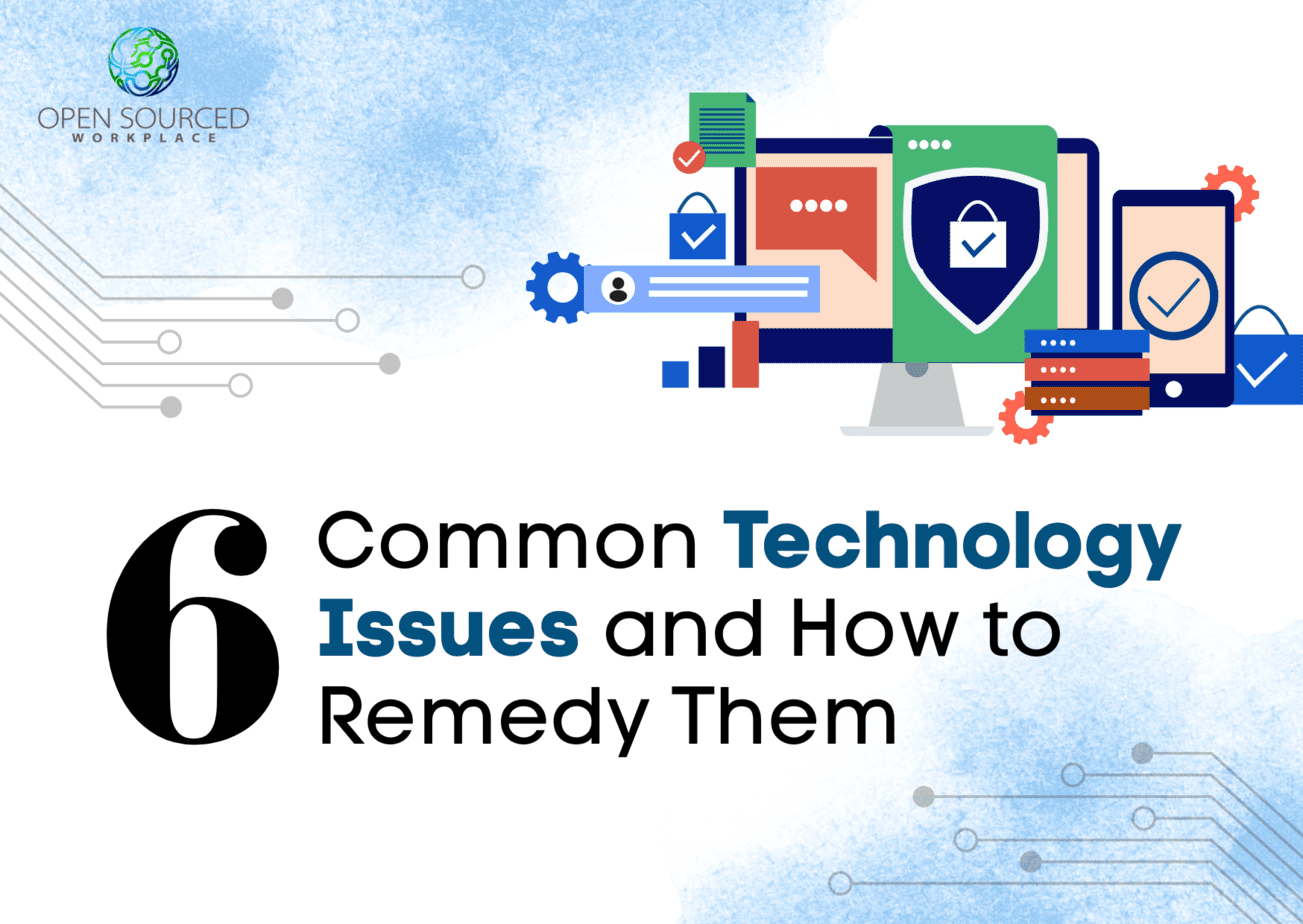Whether you work in an office or from anywhere, technology plays a significant role. It makes life at work easier. From sharing resources to video calls, tech gives room for increased efficiency and productivity. But sometimes, there can be hiccups — and these call for speedy solutions so that you can get back on track as soon as possible.
Do technology issues arise from time to time? Technology is constantly evolving, and with each new advancement, there are often unforeseen challenges and issues that arise. Even with extensive testing and quality control measures in place, unexpected glitches, bugs, or system failures can occur. Some of the most common include poor internet connection, frequent software updates, hardware problems, viruses, printer troubles, and cybersecurity.
arise from time to time? Technology is constantly evolving, and with each new advancement, there are often unforeseen challenges and issues that arise. Even with extensive testing and quality control measures in place, unexpected glitches, bugs, or system failures can occur. Some of the most common include poor internet connection, frequent software updates, hardware problems, viruses, printer troubles, and cybersecurity.
Depending on the scale of the problem, these can range from minor to major concerns. Solving these matters generally requires being knowledgeable about the tech you use, making sure they’re always up-to-date and checking for notifications and signs of issues regularly. If you work with a team, you’ll also likely receive training about proper use of required tech.
Let’s talk more about these common concerns, how you can go about fixing them, and making the most out of technology, especially if you work from anywhere!
1. Poor Internet Connection
Ever been in a middle of an online video conference when, suddenly, everyone’s faces freeze? How about clicking on a link that leads to the files you need for a report, but it takes minutes to even load? In either scenario, you’re left staring at your screen until your connection is stable again.
Sometimes, a slow or poor network is the culprit behind any technical issue. There are a few ways to remedy this problem. First, check if you need to reset your modem or router. If that doesn’t help, try changing the position of your modem or router. Doing so can help improve signal strength. You may also talk to your service provider about a better plan if needed.
It’s crucial to address this issue to ensure employees make the most out of tech. Sally J. G. , the Vice President for Strategic Initiatives at Fourth Economy, highlights its importance:
, the Vice President for Strategic Initiatives at Fourth Economy, highlights its importance:
“Each day, technology allows me to speak with colleagues across the world. To support clients across the country. I can quickly leverage and apply best practices and lessons learned without getting on a plane for each discovery or conversation.”
2. Software Updates
Software updates often require you to restart a program or reboot your computer. These can break your workflow and productivity. If you’re working on a project with other people, these can also interrupt their own schedules and work processes.
It may be possible to delay these updates once or twice. However, it’s important to keep all programs up-to-date for optimal performance. Look out for notifications while using your computer. If they appear, make sure to install the update as soon as possible!
3. Hardware Problems
Sometimes, new hardware does not work well with current operating systems. This occurs when older drivers are not available. Other times, they are no longer supported by the supplier. In this case, it might be necessary to upgrade your operating system. You can also find a new version of the driver to make the two fit.
Certain programs or applications also have prerequisite hardware components. If your client or your team has software preferences, it’s always best to check the system requirements to ensure efficient use and avoid wasting time. Most times, employers can help provide hardware updates.
4. Viruses
Viruses are malicious programs that can cause computers to slow down. Your laptop may even crash. The worst cases involve corrupted or deleted data, and you certainly don’t want any of these happening to you.
Luckily, plenty of anti-virus programs can keep your computer safe from these pesky little buggers. Make sure you have the most up-to-date version installed and running at all times! Remember to also setup your anti-virus program to do a full scan regularly — once a week would be ideal.
5. Printer Troubles
Printers can be tricky. Before trying to solve a problem, make sure you have the necessary drivers and software installed. Check that the printer is connected to your network. Then, try running a test print to find any potential issues. If all else fails, contact your service provider for help.
6. Cybersecurity
Cybersecurity is an ever-growing concern. Client and corporate data should remain confidential. You don’t want it to be in the wrong hands, used maliciously or otherwise. Thus, it’s in everyone’s best interest to protect it against unauthorized access.
Make sure that all the computers in your network are secure. You can use a robust firewall and regularly update passwords. It’s also vital to keep any software used on the network up-to-date. And if you suspect someone has breached your system, contact an expert right away.
Infrastructure expert Mustansir Aziz stresses this point:
stresses this point:
“With the increased prevalence of remote work and cloud computing, employees are using personal devices and apps to access company data and resources without proper security measures in place. This creates vulnerabilities for cyber-attacks and data breaches, potentially causing severe damage to a company’s reputation and finances.”
Making the Most Out of Tech When Working from Anywhere
We are all familiar with the role of tech in the traditional office setup. Most offices use computers, printers, and Wi-Fi to get work done. These things are vital aspects of daily operations. If you want to learn more about this, we’ve written a detailed piece for you! Read our article “How Technology and Automation Can Create a Healthier Office Environment? ”
”
When you are working from anywhere, tech can be both a blessing and a curse. On one hand, it allows for more options to communicate and work together. On the other hand, any technical issue can easily disrupt your workflow and goals for the day.
Here’s how to make the most out of tech when working from anywhere:
- Utilize Collaboration Tools
Tools like Slack and Microsoft Teams are popular for a reason. They help keep your team connected and organized even if you’re all working in different places. With just a few clicks, these tools make it easy to:
are popular for a reason. They help keep your team connected and organized even if you’re all working in different places. With just a few clicks, these tools make it easy to:
- Share documents
- Assign tasks
- Have conversations
- Organize meetings
We’ve written a comprehensive piece if you want to explore this point further. You can read our article “A New Outlook on Employee Experience: Collaboration and Technology .”
.”
- Take Advantage of Cloud Storage
Cloud storage services such as Dropbox or Google Drive lets you access and store files in the cloud. You don’t have to worry about carrying around printed documents or physical drives. As long as you have a stable connection, you’ll also have easy access to important documents anytime, anywhere, and on any device!
- Set Up Remote Desktop Access
Remote desktop access helps you troubleshoot a computer issue without being in the same place. It allows you to access another computer remotely and make changes or updates as needed.
- Leverage Video Conferencing
Video conferencing tools like Zoom or Skype are vital for remote teams. They allow face-to-face meetings with team members who can’t be physically present. This is especially helpful when talking about complicated tasks or ideas. Plus, they add a personal touch often lost in text-based platforms.
John Drachman , the co-founder at Waterford Property Company, recognizes how tech revolutionized work. He says, “I can remember starting my career at Grubb & Ellis in 2004. Really, before smartphones or even the ability to check my email at home. Now, I can literally do anything from any place that has WiFi.”
, the co-founder at Waterford Property Company, recognizes how tech revolutionized work. He says, “I can remember starting my career at Grubb & Ellis in 2004. Really, before smartphones or even the ability to check my email at home. Now, I can literally do anything from any place that has WiFi.”
Knowledge Is Power: The Benefits of Having a Grasp on Tech
There are now so many tools and resources available. It’s vital to have a good grasp of the different technologies you use at work to make the most out of them .
.
Freelance writer Krian RG Secang shares, “According to the WEF, more than half of the jobs that we do in 2030 will require an understanding of digital technology. This means that people who are able to effectively use digital tools and platforms to solve problems and create value will be increasingly in demand.”
shares, “According to the WEF, more than half of the jobs that we do in 2030 will require an understanding of digital technology. This means that people who are able to effectively use digital tools and platforms to solve problems and create value will be increasingly in demand.”
Taking the time to learn more about them can help you do the following:
- Troubleshoot issues. Issues are inevitable when it comes to tech. Have a basic knowledge of your device’s parts and how they interact. Doing so can help you spot and fix problems more quickly.
- Streamline processes. Know which tools are available and how to use them correctly. This can help you automate simple tasks. In turn, it makes your workflow smoother and more efficient.
- Communicate better with others. Being able to explain technical concepts in normal terms will help you talk better with co-workers. You can connect with people, like clients and vendors, who don’t have an IT background.
- Keep ahead of the competition. Tech is always evolving. Stay up-to-date on new trends and learn how to use them quickly. This can give you an edge over the competition.
- Work more efficiently. A good grasp of tech can help you make more informed decisions. You can also save time and resources and boost productivity
 . Do you want to learn more about this point? Check out our piece “Employee Productivity and Leadership in the Age of Technology
. Do you want to learn more about this point? Check out our piece “Employee Productivity and Leadership in the Age of Technology .”
.” - Protect yourself from security risks. Cybersecurity is a top concern these days. It’s vital to understand potential threats and how to protect yourself from them.
How Employers Can Help Employees With Tech
To get the most out of tech , employers must provide the necessary training, support, and resources for their employees. Steve Samuels
, employers must provide the necessary training, support, and resources for their employees. Steve Samuels , the founder and chief executive officer of IA Call Center, shares:
, the founder and chief executive officer of IA Call Center, shares:
“#AI, cloud computing, data analytics, and automation are examples of technology that are becoming crucial aspects of successful businesses. However, more is needed from leaders than just implementing new strategies that include them. They need to truly understand the technology. And know how it can be used to meet goals and improve customer experience.”
Here are some ways employers can help their employees:
- Provide training on how to use technology apps and devices. Workshops or tutorials can help employees learn about the tools they need to do their jobs effectively.
- Invest in the right hardware and software. Make sure employees have access to reliable computers, printers, scanners, and other tech equipment. These things are vital for them to do their jobs properly. If employers provide them with the correct equipment and access to applications, there’s less risk for tech issues to pop up.
- Make technical assistance easily available and accessible. Setting up a designated IT team or having an external consultant on call is vital. This way, they can address any tech issues on the dot.
- Establish security protocols and systems. Provide guidelines on how to use and safeguard sensitive information. This includes passwords, databases, and other confidential data. Doing so will reduce the risk of security breaches.
- Encourage employees to stay updated on tech trends. Give access to resources like tech blogs, workshops, or seminars. This way, employees can stay informed about the latest tech developments they can use.
To Wrap Up
Technology is vital for companies to run efficiently and keep up with the competition. Employers need to give employees the necessary tools, resources, and training. This will ensure workers can take full advantage of what tech has to offer.
By knowing the basics of different hardware and software applications, and how to use them, employees become better equipped to work throughout the day. They can tackle any problems that will come their way and work more productively . With a good grasp of technology, companies can stay ahead of their competitors. They can also protect themselves from potential security risks.
. With a good grasp of technology, companies can stay ahead of their competitors. They can also protect themselves from potential security risks.
Ultimately, having a good understanding of technology is essential for any business. With proper processes, guidelines, tech, and people in place, you can expect to succeed in today’s digital world.
Related Questions
- What are some common security risks associated with using technology?
The common security risks associated with using technology include data breaches. There are also malware and ransomware attacks and phishing scams. In addition, social engineering scams and unauthorized access can occur.
- How can tech improve the employee experience?
Tech can improve the employee experience by making it easier for them to connect with colleagues. Tech can also help people access information easily and work remotely. Finally, employees can automate solutions for time-consuming and hard tasks.
FAQs Covered in this Article
Q: What are some common technology issues faced in the workplace?
A: Common technology issues include internet connectivity problems, hardware failures, software crashes, slow performance, data loss, and security breaches.
Q: How can organizations address internet connectivity issues?
A: Organizations can address internet connectivity issues by regularly updating network equipment, optimizing Wi-Fi signal strength, and having a backup internet connection available.
Q: What can be done to prevent hardware failures?
A: Regular maintenance, proper use, and timely replacement of hardware can help prevent hardware failures.
Q: How can software crashes be minimized?
A: Regular software updates, proper system compatibility checks, and the use of reliable software can help minimize software crashes.
Q: What steps can be taken to improve computer performance?
A: Regular system updates, clearing cache and temporary files, using optimization tools, and upgrading hardware components can help improve computer performance.
Q: How can organizations protect against data loss?
A: Implementing regular data backups, using secure storage solutions, and educating employees about data security best practices can help protect against data loss.
Q: What measures can be taken to prevent security breaches?
A: Organizations can prevent security breaches by regularly updating software, using strong passwords, enabling firewalls, implementing multi-factor authentication, and providing cybersecurity training for employees.