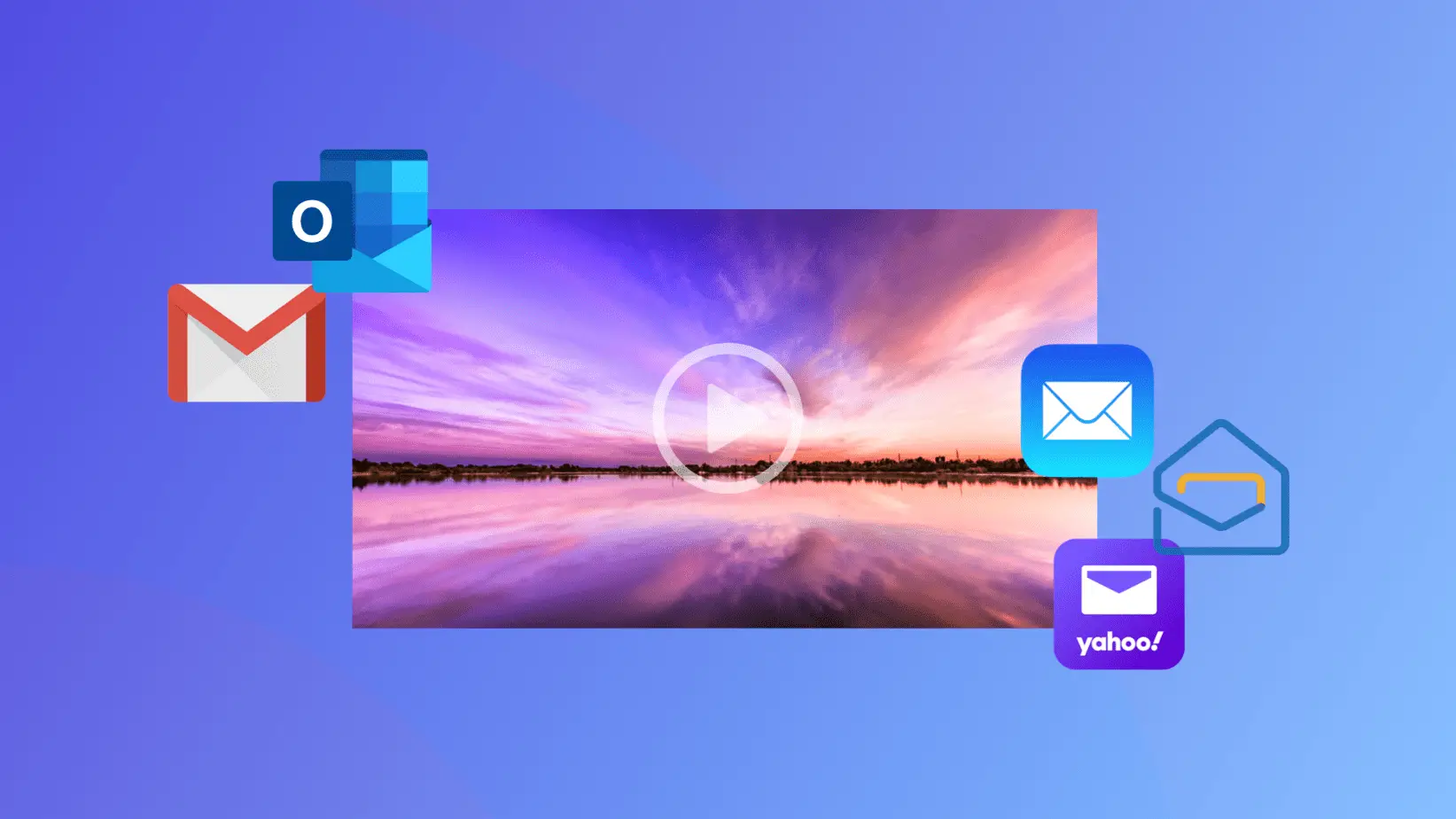Sending videos online has become a daily activity, especially due to the rise of remote jobs. The pandemic also forced many people to work from home, which requires you to submit huge videos remotely. Doing so becomes tricky for most people because getting a reliable platform to send large files is quite hard. Fortunately, this article will discuss how to send large video files online.
Challenges of Sending Large Videos
If you are a freelancer, video editor, or broadcaster, you probably transfer videos daily. Sending small files is usually hassle-free, especially with messaging apps like WhatsApp. However, sending large files using these apps can be problematic and exhausting because you must cut them into smaller parts.
The other option is to transfer the file to a hard disk and physically deliver it to the office. This could be a good alternative but might not work if the office is quite far and the project is urgent.
Common Transfer Methods and Why They Don’t Work
These are at least two common file transfer  methods today that you’ve probably tried before but got disappointed:
methods today that you’ve probably tried before but got disappointed:
Gmail
Gmail is usually the go-to option for most people when sending any file. However, Gmail allows you to send only 25 MB files, which can only be helpful when transferring small documents or clips. This limit can leave you stranded with your 50 GB file, causing you to miss submission deadlines.
File Compression
File compression is a good alternative when dealing with files bigger than 25 MB. This method enables you to reduce the file’s size, making it easier to send. If you have several videos, you can put them in one folder, compress, and then send them in one go. However, compressing files could easily mess up the video quality. Plus, if your file is huge, compressing it won’t make much difference.
How to Share Large Video Files
If your video is too big to transfer with your regular methods, don’t fret. Below are the most secure and fastest ways of sending large video files.
1. FileWhopper
One of the modern file transfer solutions is FileWhopper, it is a fast way to send large videos up to 10 TB files without compressing them. This eliminates the need to divide videos into smaller parts before sending them.
up to 10 TB files without compressing them. This eliminates the need to divide videos into smaller parts before sending them.
The upload and download steps are usually straightforward. To upload files using FileWhopper, you must download a small application on your computer. The program works in the background without affecting what you are doing on your device. It automatically pauses the file transfer if your computer randomly shuts down, preventing any progress loss. You could also manually pause the transfer and resume it later. The app automatically deletes itself after the process completes to save space.
FileWhopper uses multi-threaded data transfer technology to guarantee reliable upload speeds. Therefore, even if you have a limited home connection, this program will make the most out of it. However, your internet speed will hugely determine the actual transfer speeds. FileWhopper allows you to send the download link to the recipient before the upload completes to ensure a faster process. That way, the recipient can download the video as it uploads. However, ensure you also provide the password when sending the link.
FileWhopper encrypts uploaded files and folders with an auto-generated password that is not uploaded on the servers. You can’t view or download the files without the password. Therefore, even if cybercriminals hijack your file, they won’t access the content.
FileWhopper is pretty affordable, even when sending large videos. Your first transfer is usually free, provided it’s under 5GB. FileWhopper charges you depending on the file size. Therefore, you won’t be forced to pay for any monthly subscription.
2. Cloud Storage
Google Drive, OneDrive, Dropbox, and WeTransfer are among the top cloud storage services today. These platforms enable you to easily upload video files to the cloud. You can specify who can access those files and then share a download link with the recipients.
Cloud storage services are excellent for sending photos, documents, and folders but not uncompressed large video footage.
Here is what each of these platforms offers:
Google Drive
Google Drive is a user-friendly platform that allows you to upload files, folders, and photos. It has both free and paid plans. The free plan offers 15 GB of storage, which is usually enough for most people. However, you could upgrade your plan to increase the size limit. Google Drive also lets you create a shareable link and decide who can view the files.
Dropbox
Dropbox is a simple service mainly used to back up files. Dropbox allows you to upload files to the cloud and share the link with your recipients. The recipients don’t need a Dropbox account to download the files provided they have the access link.
Dropbox has a 2 GB storage limit, which can be increased by referring other people to join the platform. You could also pay for the premium service to increase your limit up to 2 TB and access extra features, such as remote device wipe and setting unique passwords.
WeTransfer
WeTransfer is another popular online platform that allows you to send different types of files. The platform has a wizard that takes you step by step through the upload process. You can upload up to 2 GB of files with a free account. Or, you could upgrade your plan to access up to 1 TB of storage and other features, such as customized backgrounds.
One Drive
If you have a Microsoft account, you automatically own a OneDrive storage account. However, you can also sign up for OneDrive using any email provider. One drive enables you to quickly upload files from a folder on your desktop without logging into your account.
You can do a video transfer of up to 5 GB and then share the download link with your recipients. Upgrading your plan will increase the limit to 100 GB.
Pros and Cons of Cloud Storage Services
Here are some advantages and disadvantages of using cloud storage services to transfer videos online.
to transfer videos online.
Pros:
- Reliable
- User friendly
- Affordable
- Easily accessible
Cons:
- Has size limits
- Slow transfer speeds
- Difficult to transfer data to another cloud storage
- Unguaranteed security
3. Video Hosting
You could also upload your video to a video hosting site such as YouTube and Vimeo and then share the link with the recipients. YouTube lets you upload a big file of up to 256 GB for free, which is cheaper and much better than other transfer methods. You can upload your file as private and then select the specific people to watch it. That way, the uploaded file can be privately and securely accessed and will always be available when needed.
Pros:
- Allows you to upload large video files for free
- Provides a shareable link to send to recipients
- Lets you upload files using any device, including your smartphone
Cons:
- Tricky to configure your video to only be available to specific people
- Does not offer a download option
- Compresses large videos, which could affect the quality
Conclusion
Did this article open your eyes to the best ways to send large files online? Hopefully, it provided a few alternatives you can use depending on the exact file size you are dealing with. However, if you still have questions regarding this topic, feel free to engage us in the comments section below.
Photo credit: https://clipchamp.com/en/blog/how-to-send-large-video-through-email-outlook-gmail-yahoo/